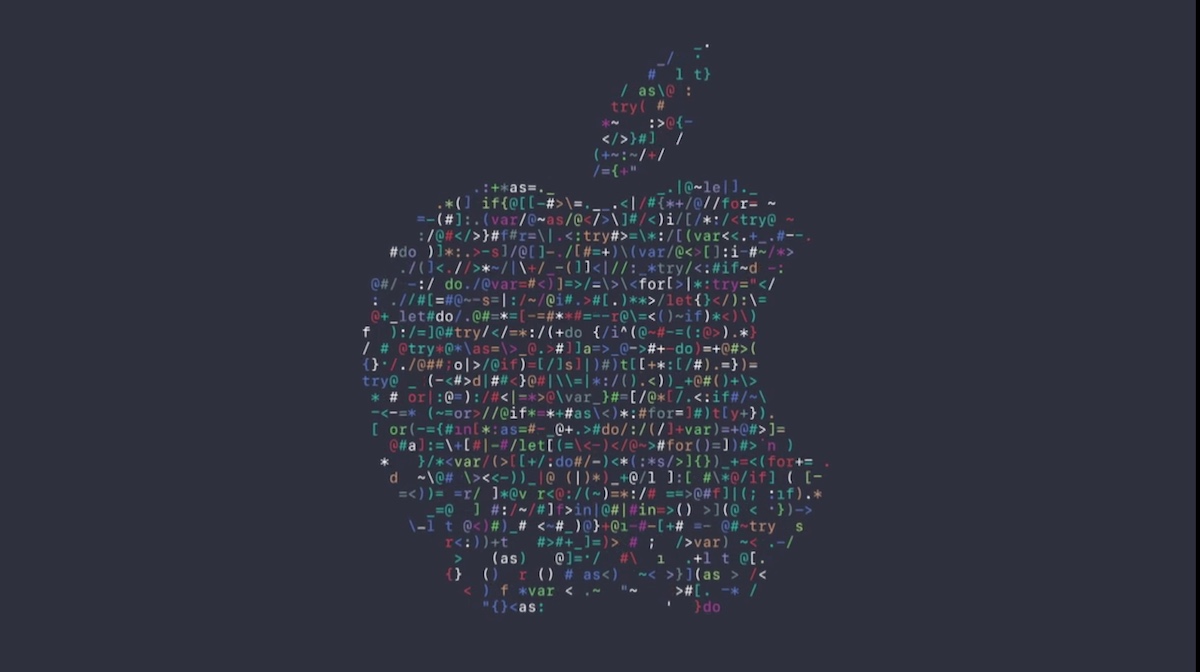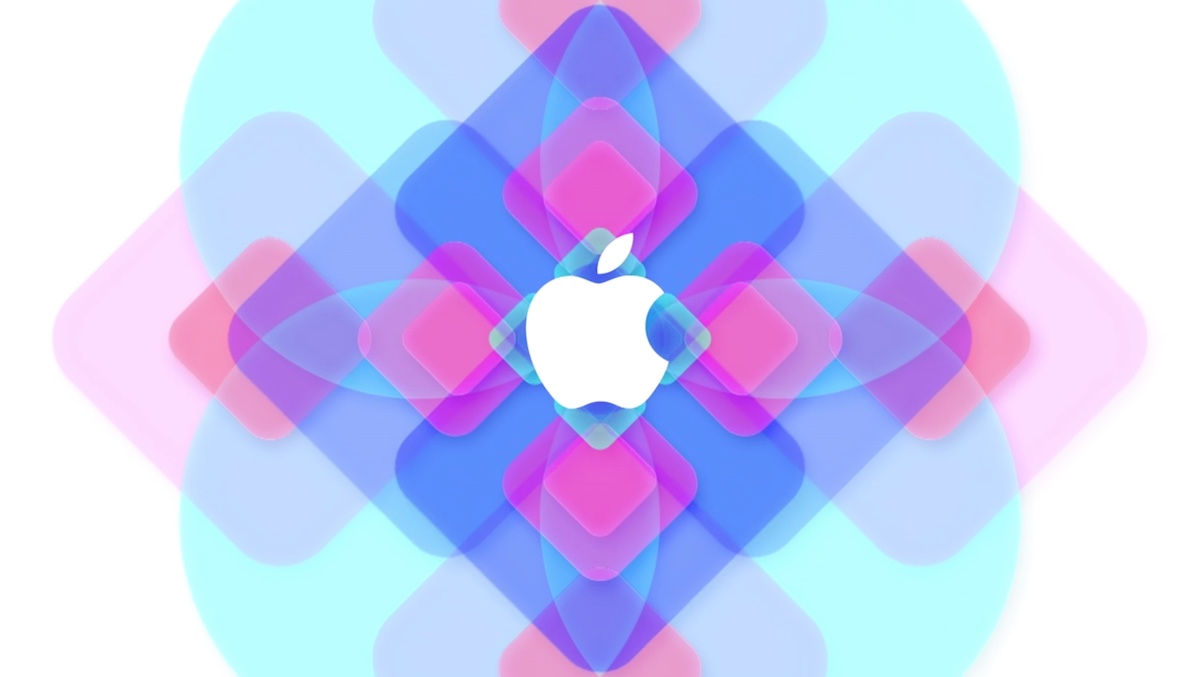Dark Side of the Mac: Updating Your App
Last week I posted an article here about how the “Dark Mode” in macOS 10.14 works behind the scenes and how such features as appearances, materials and vibrancy, which were present in macOS since at least 10.10, have been extended to work with the new visual style. This is the second part of that article – now that we have the theory behind us, let’s see how you can make your own app work with dark mode.
The first thing to remember is that dark mode is automatically enabled in apps built with the 10.14 SDK (which will be in beta until September, so it can’t be used for Mac App Store app releases yet). This means that:
- Even if you use all the right APIs, your app will display as completely light on a dark Mojave desktop unless it’s recompiled on the new SDK – which makes sense, since otherwise most third party apps would look pretty ugly.
- When you switch to the new SDK, the app will use dark mode on a dark desktop whether you like it or not, which might not be good if you haven’t updated it at all.