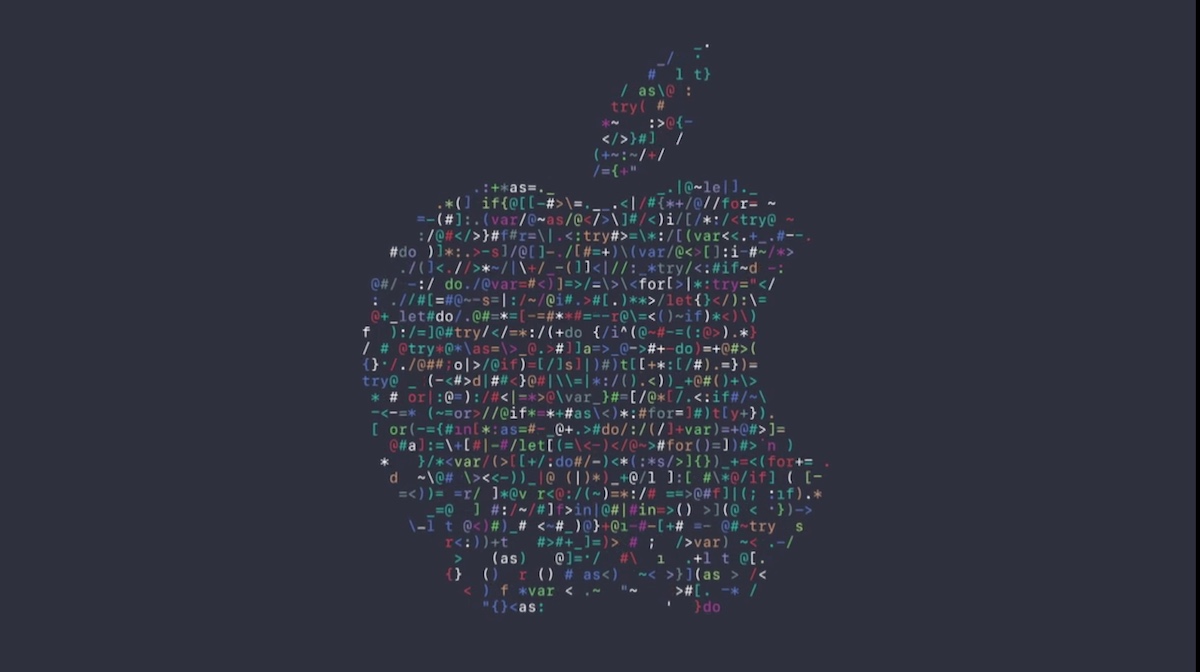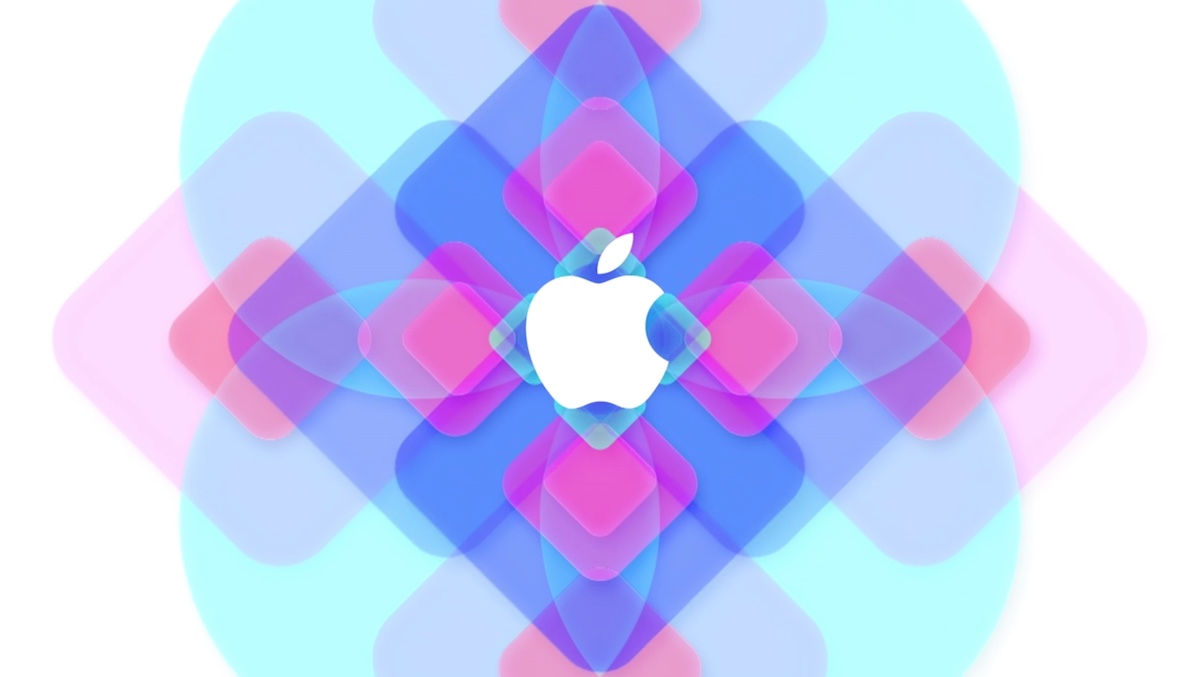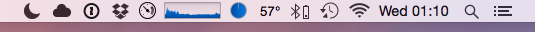New stuff from WWDC 2017
It’s that time of the year again - if you’re like me, you’ve probably spent a lot of time in the last few weeks following everything that’s been announced at WWDC, digging into release notes, watching WWDC talks and playing with some cool new stuff. And as usually, the amount of new things to process is pretty overwhelming.
So like in the last two years, I’ve prepared a nicely organized list for you of all the things I could find from various sources: all the user-facing features in macOS/iOS/watchOS/tvOS, and all new frameworks, APIs and improvements in their respective SDKs and Apple’s developer tools.
To get more info about any specific thing, follow the links above the sections to Apple’s developer site and the “What’s New” documentation, download the release notes from developer.apple.com, and of course use the freshly redesigned unofficial WWDC Mac app to watch the talks that you’re interested in.
If you want to catch up on last year’s notes (e.g. to see what you can use if you drop iOS 9 support in your app), check out these posts: