Generating scaffold interfaces in Cocoa
I discovered an interesting feature in Interface Builder a few days ago. It seems that it can generate a scaffolding UI for you based on a CoreData model. It works like this: first you have to design a data model in XCode model editor (which you have to do anyway if you want to use Core Data; if you don’t, it won’t make sense to draw the model only to get the scaffold UI, it will be faster to make it yourself…). Let’s say you have a model like in this picture:
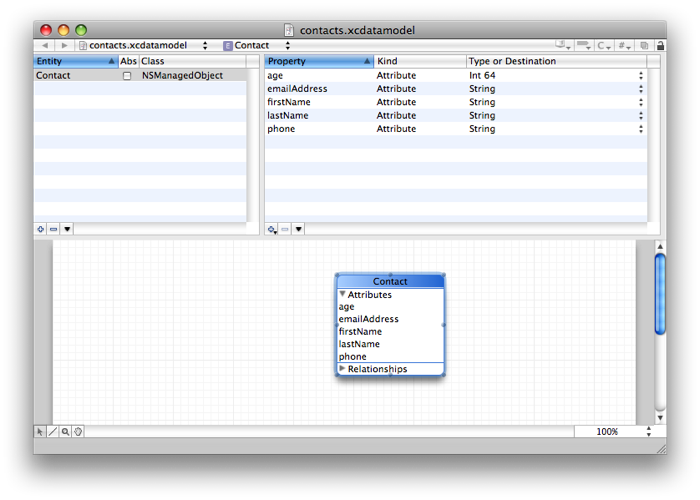
To generate the UI, you just grab an entity from the diagram and drag&drop it into a blank window in IB :) The trick is that you need to hold Alt while doing this, otherwise you’ll just drag the entity around the diagram. Then you need to choose one of 3 form versions and select the fields that you want in the form. And you get something like this:
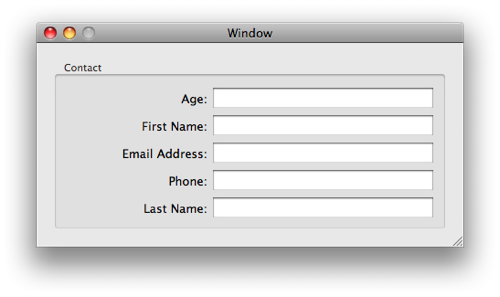
Or like this (this shows objects in a grid):
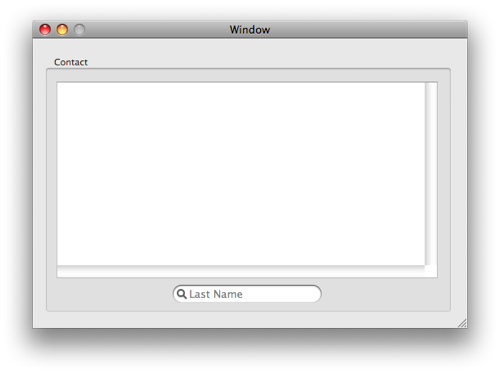
Or this:
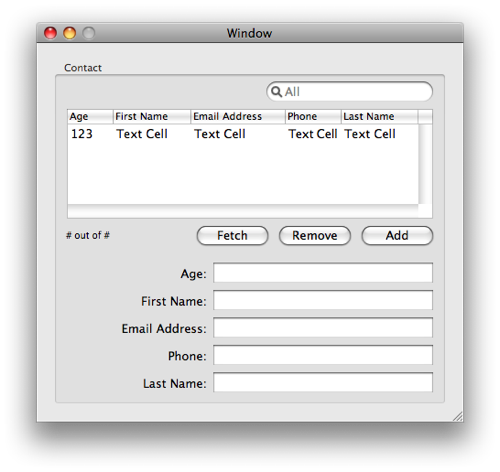
Of course, most of the time you’ll need to make some corrections before you can use it, and it isn’t hard to make something like this yourself, but this can save you a few minutes. And it’s cool anyway :) What’s funny is that I’ve just finished Aaron Hillegass’s book and I’ve read all the available chapters from the Rubycocoa book, and none of them mentioned this feature even once… I learned about this from a Wikipedia entry for Core Data.